When configuring an authorize.net account to work with Agile Ticketing you should verify all the settings in the Fraud Detection Suite to be sure none of the actions are set to authorize and hold for review. This setting can cause transactions to be authorized and completed in Agile but not be sent to your credit card processor for payment.
The recommended fraud filter setting for most filters is to decline the transaction or process an report.
Login to your authorize.net account and select the Fraud Detection Suite for the menu on the left side of the screen.
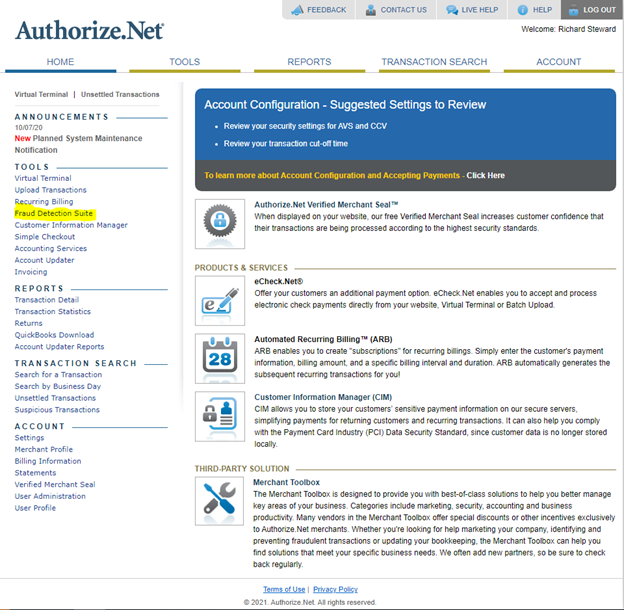
From the Fraud Detection Suite verify that all enabled filters are set to Process as normal and report or Decline the transaction. See the following screen captures for recommended best practices settings for each of the defined filters.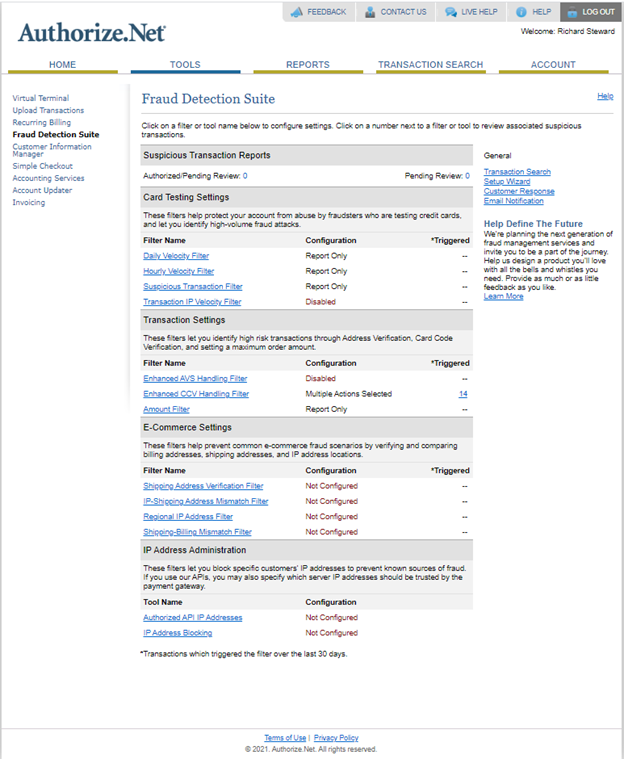
Daily Velocity Filter:
This filter is intended to prevent an abnormal number of transactions on a given day. Set the level to just above the expected number of transactions in a day and set the trigger to Process as normal and report. In the example, if more than 2000 transactions are processing a given day an email will be sent to the Authorize.net defined users. If this type of email is received steps should be taken to review the daily activity to make sure this is not expected due to a high sales volume. If this is not anticipated sales volume contact Agile support for additional assistance.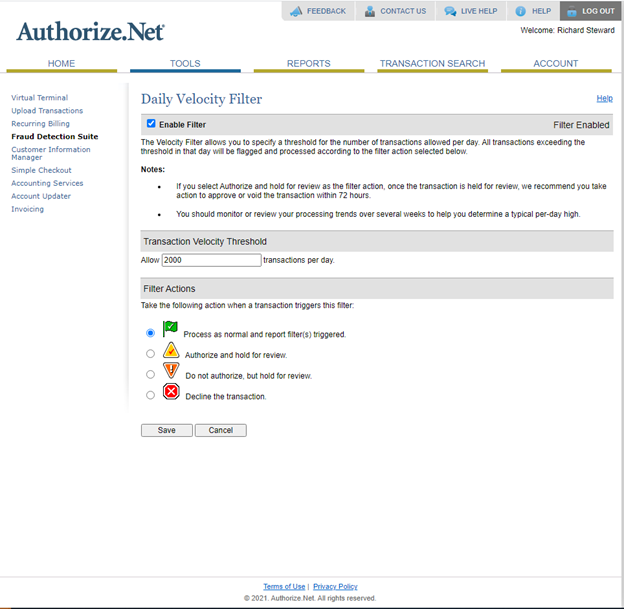
Hourly Velocity Filter:
This filter is like the daily volume transaction filter described above. This filter monitors for unusual transaction volume within a given hour.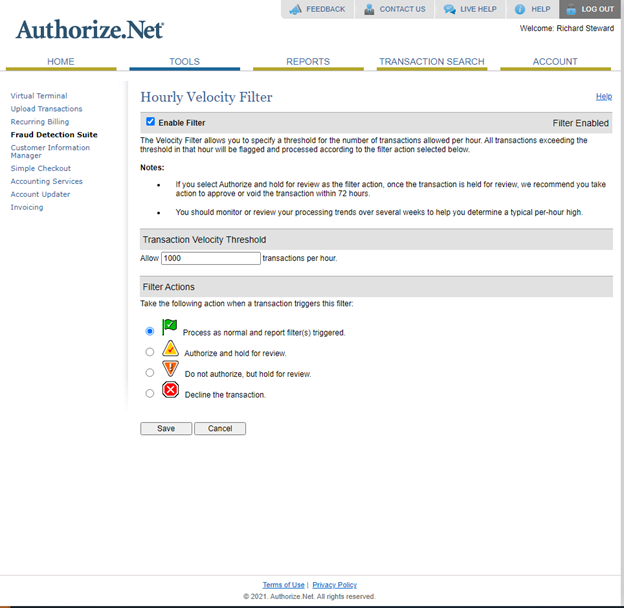
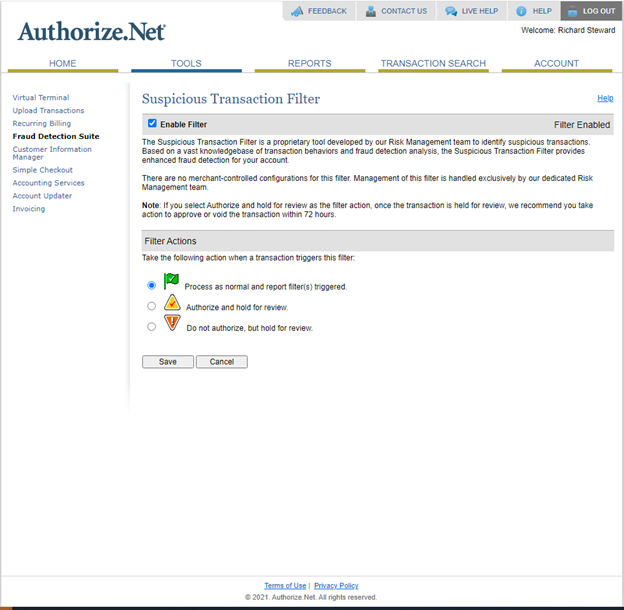
Transaction IP Velocity Filter:
This filter looks for excessive volume coming from a given IP address. Since all transactions come from the Agile server's IP address this filter can be disabled.
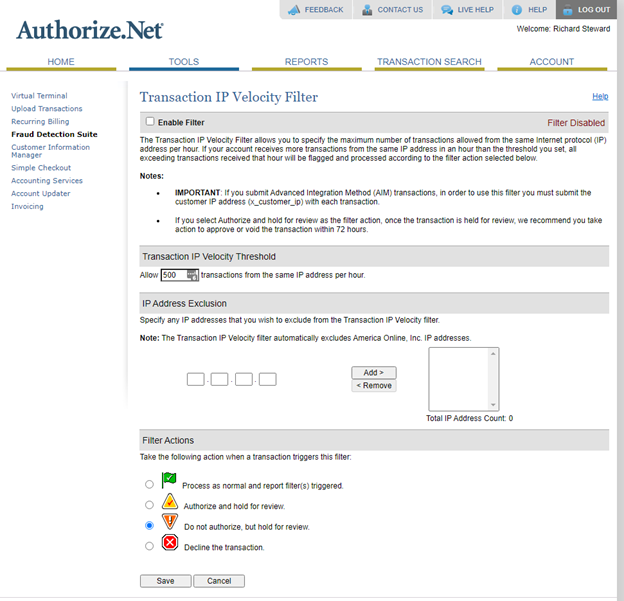
Enhanced Address Verification Services Filter:
Be sure all response triggers are set to either Allow or Decline based on your risk policy.
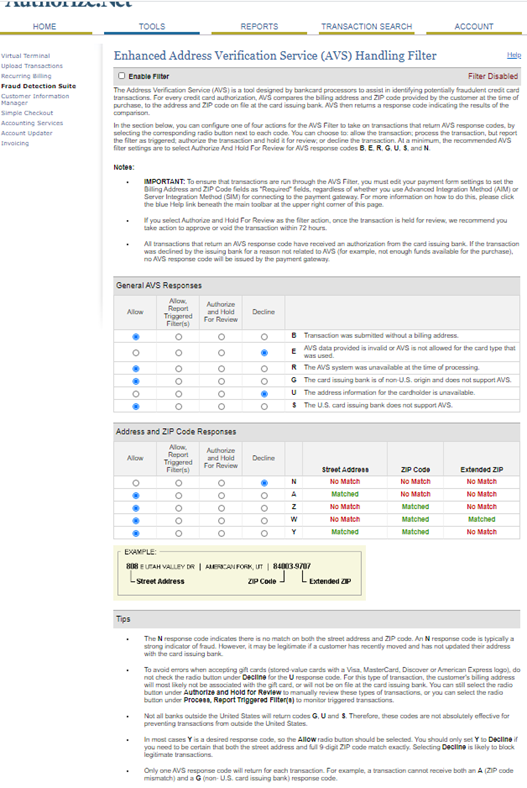
Enhanced Card Code Verification Filter:
Be sure all options are set to Allow or Decline based on your risk policy.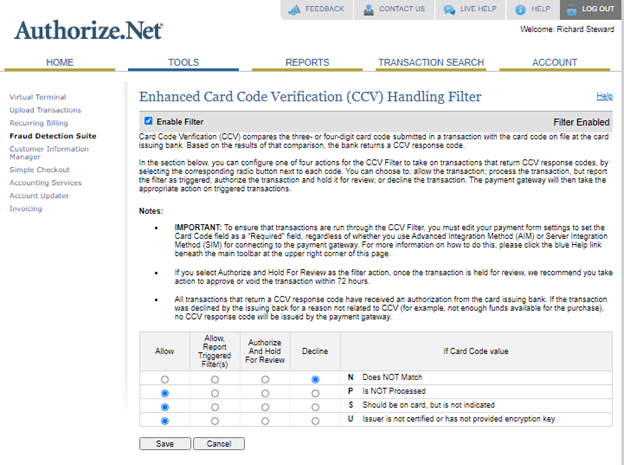
Amount Filter:
If an upper and lower amount is set please be sure the action is set to Process and report or Decline based on your risk policy.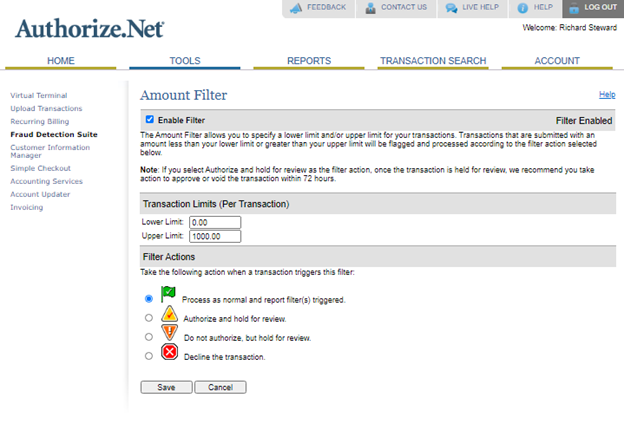
To be sure your transactions are released to your credit card processor as soon as possible you should be sure the authorize.net transaction cutoff time is synchronized with the Agile batch settlement time.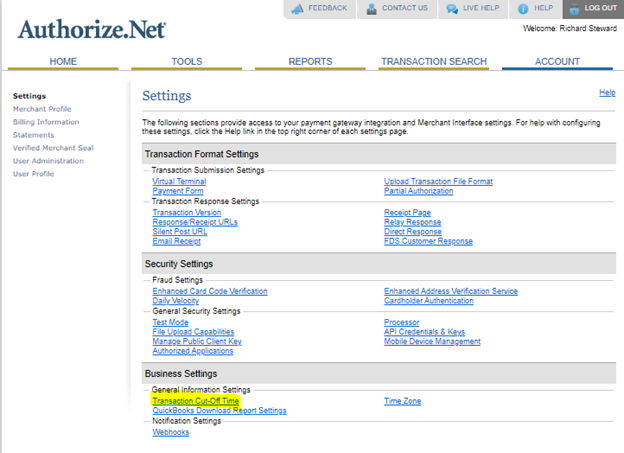
The authorize.net transaction Cut-Off time should be set to 1 hour after the agile batch settlement time. Most clients have an Agile settlement time of 1:20 AM EST (unless otherwise configured) if the default Agile time is being used the Authorize.net Cut off time should be set to 11:20 PM PST which is 2:00 AM EST. If you need assistance verifying your agile settlement time or how to set your authorize.net cut-off time contact Agile support.
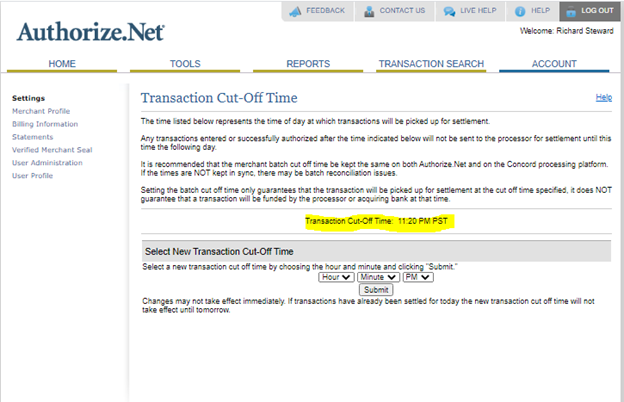
Comments